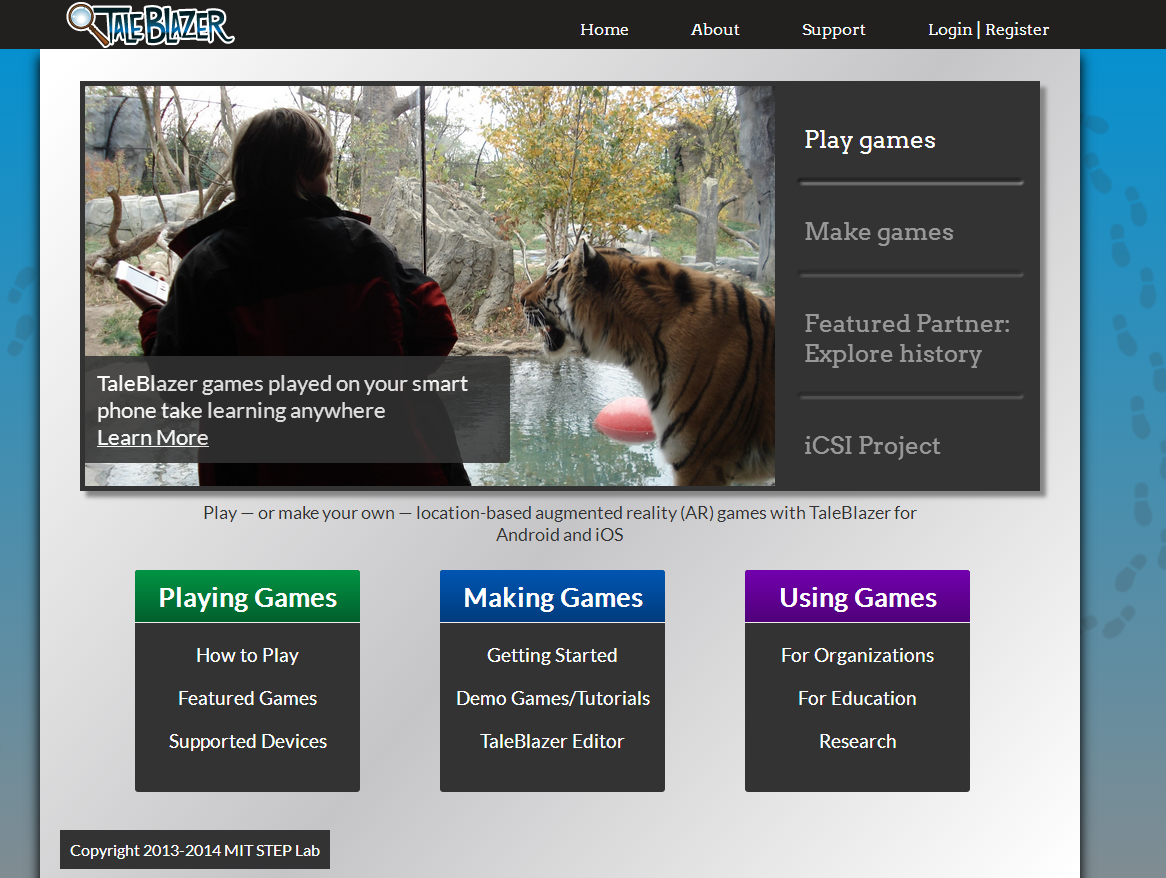3 Ideas for Using Computer Science on Your Next Field Trip
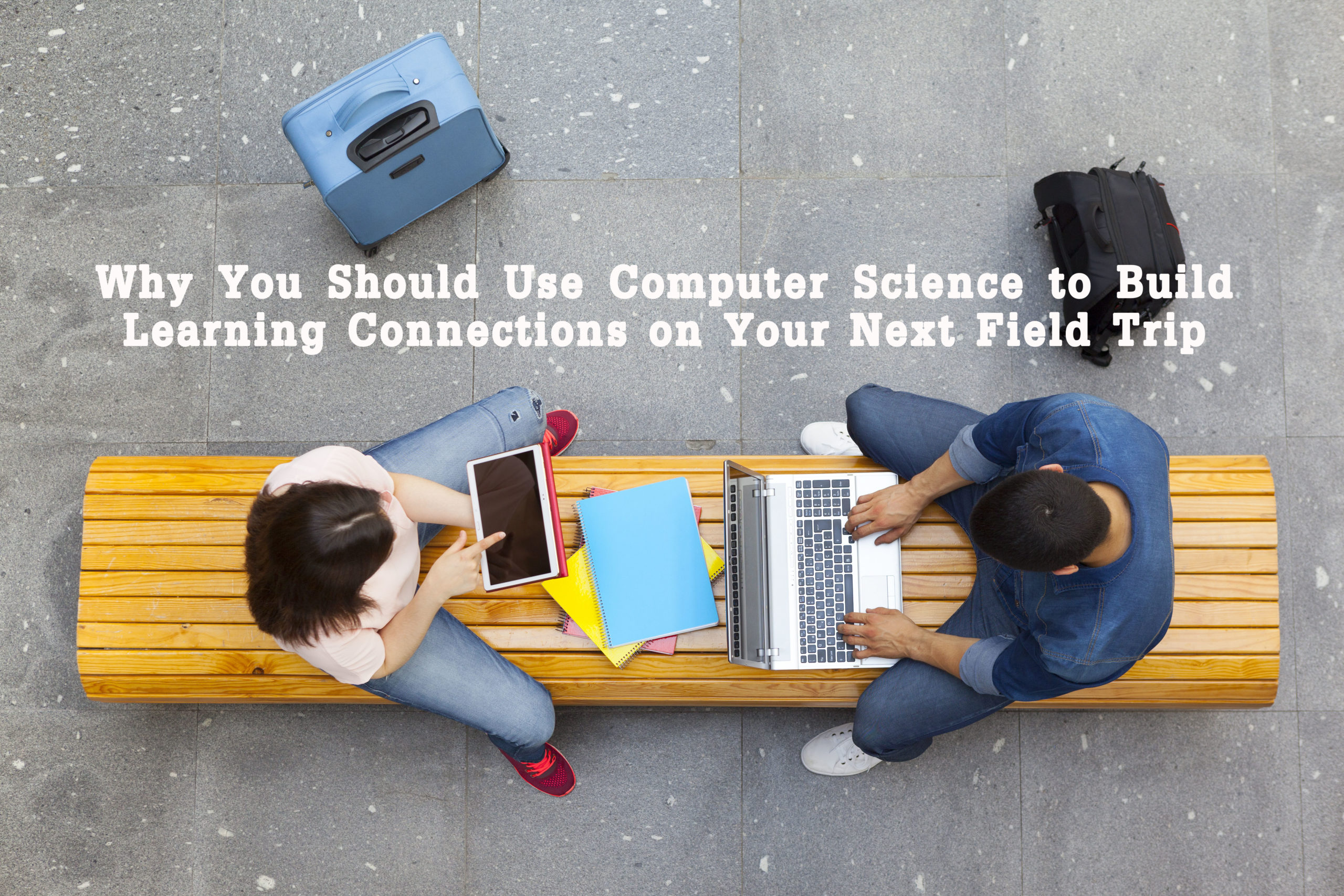
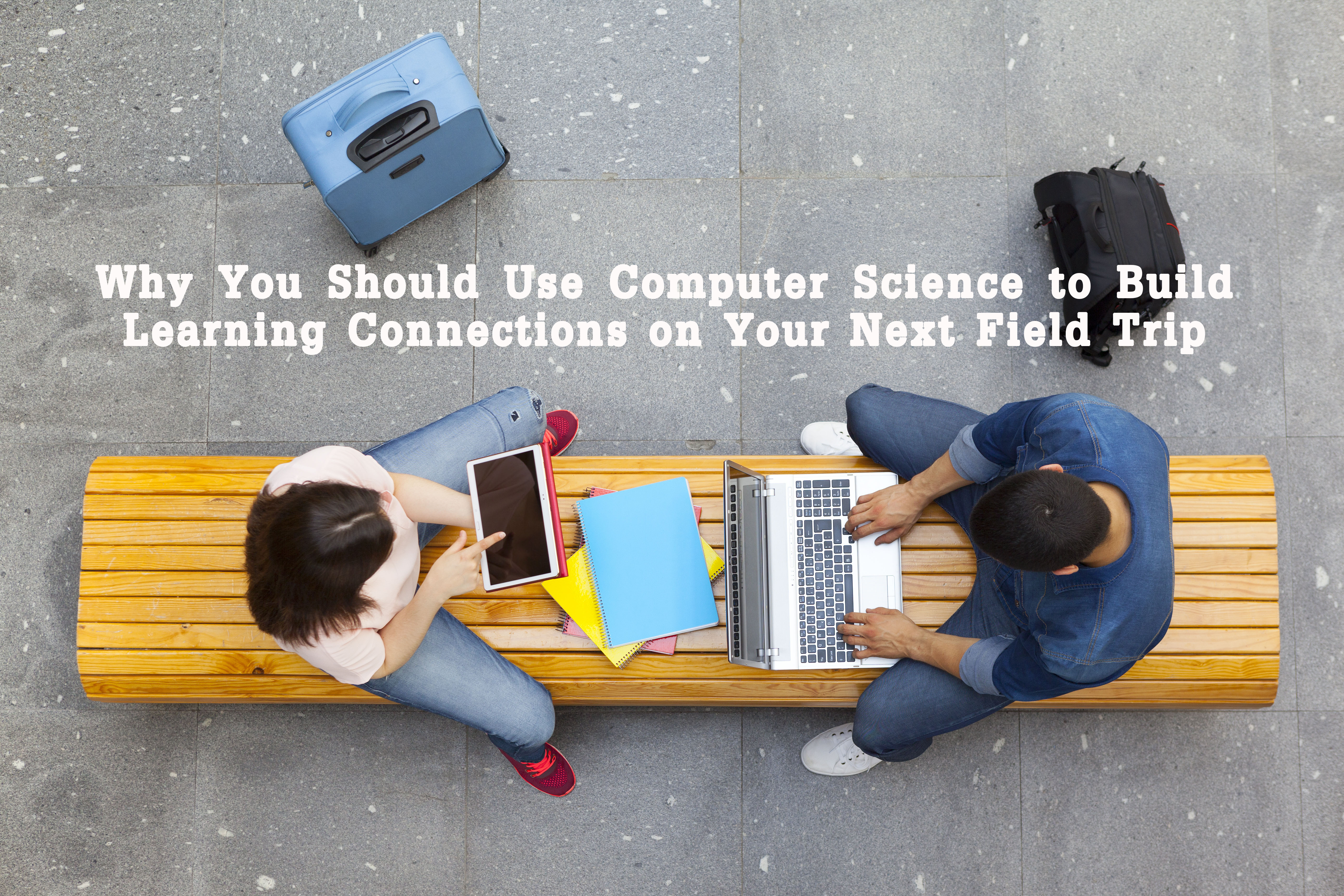
Students + technology = new learning opportunities for your next field trip. Here are three programs for students with advanced, developing, and basic computer science skills that can help them build connections between technology, academic subjects, and their student travel experiences.
We know computer science education is critical, but why should we spend valuable time in our classrooms focusing on it instead of our content areas?
Computer science education in the K-12 environment is still relatively new. According to CODE.org, only 34 states have created K-12 computer science standards, but the need for these standards is growing rapidly. According to their research, CODE.org shares that there are three key benefits to studying computer science:
- Children who study computer science perform better in other subjects, including reading, writing, math, and science.
- Students who study computer science excel at problem-solving, outperforming other students in generic problem-solving challenges involving executive/planning skills.
- Students who study computer science are 17% more likely to enroll in a university.
If you need more convincing, CODE.org also writes about how much students want to study computer science in the classroom. After the arts, computer science ranks as the second most popular school subject.
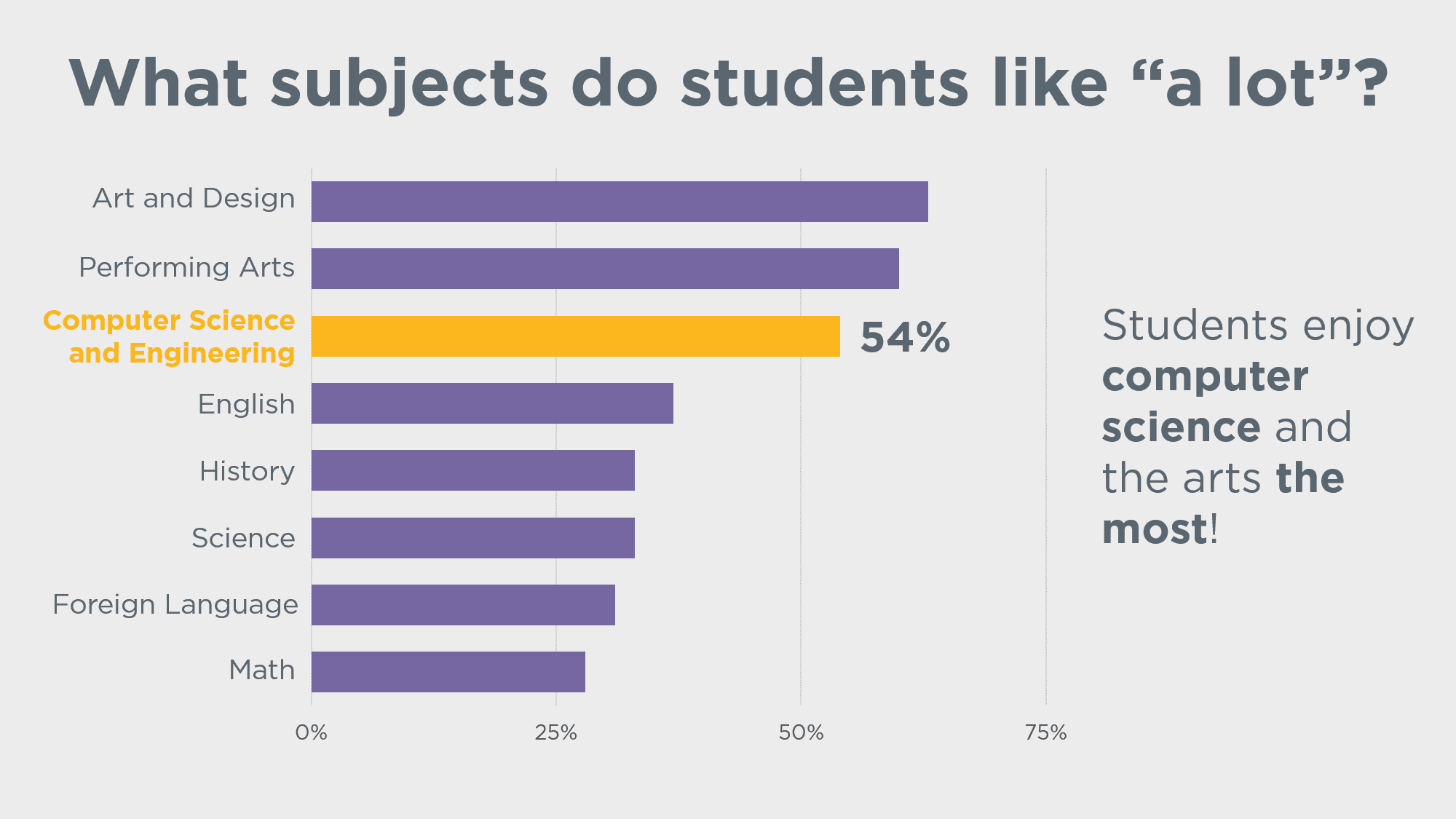
photo taken from https://code.org/promote
Allowing your students to learn about and practice computer science skills in your classroom can boost their engagement and, ultimately, help them perform better in your subject area.
With all of these great statistics in mind, here are three technologies to consider before your next field trip.
Advancing Computer Science Skills – TaleBlazer
This blocks-based software allows students to produce and play location-based augmented reality games. Augmented reality means that only part of the situation is real, kind of like historical fiction, but it’s a Web-based game instead of a work of literature.
The game will take place on location during the field trip, so the place is real. However, the creator of the game will develop a virtual experience at that place that can be played as a game when you and your students are there. The virtual experience will allow players to do more than what they can do on-site.
- Example: A game is developed that takes place at the Lincoln Memorial. When the student develops the game, it should be based on research about the Lincoln Memorial
- What can be seen there?
- What will they really do there?
- What could they do virtually that they can’t do in real-life that would add to the experience? This is what they will use to create the game that can be played with you are there. Maybe give a speech on the steps as virtual characters or re-arrange inscribed letters to create a secret message based on Lincoln’s beliefs. Possibilities are limitless.
- Technology skills needed: To design the game, experience with block coding is extremely helpful. To play, students need to know how to use an app-based game on a mobile device.
- Technology needed: A web-enabled computer is needed for game development using a visual, blocks-based programming environment. To play the games when on a field trip, an Android or iOS device is needed to download the mobile app and GPS capabilities are needed to sense the location of the players within the game.
- Application: To create a game that is authentic to the experience you will have on the field trip, students will need to research locations you will visit such as monuments, landmarks, and artifacts they might encounter. They also need to think more deeply because they are creating an experience that goes beyond reality. Talk about higher-order thinking skills.
- Check it out here: TaleBlazer
image from Taleblazer.org
Developing Computer Skills – PowToon
Using this web-based tool, students can create a multi-media presentation that tells a story through written word, music, imagery, and video. The program offers pre-designed templates that can be edited, or students can design presentations from scratch using text boxes, animated characters, and music selections.
Students can create a presentation from many different perspectives, like a museum curator, a tour guide, or a historian looking back on an event.
- Example: I have used this with 8th graders for a trip to Washington, D.C. with great results. Students created presentations that related how a theme they were assigned in advance could be seen through three, different lenses using pictures they took on tour. One of my favorites was a presentation on the theme diversity that included images and descriptions of how Martin Luther King, Jr., Congress, war memorials, and embassies all reflect the theme of diversity in different ways.
- Technology skills needed: The ability to download and upload photos, use a clipboard of objects, drag and drop objects, and type text.
- Technology needed: A web-enabled computer.
- Application: Students use technology that they need to manipulate successfully in order to communicate their ideas. It takes planning, problem-solving, creativity, and persistence to create an animated story piece by piece. Students also will need to have an in-depth knowledge about the subject of their presentation, which requires research, analysis, and organizational skills.
- Check it out here: PowToon
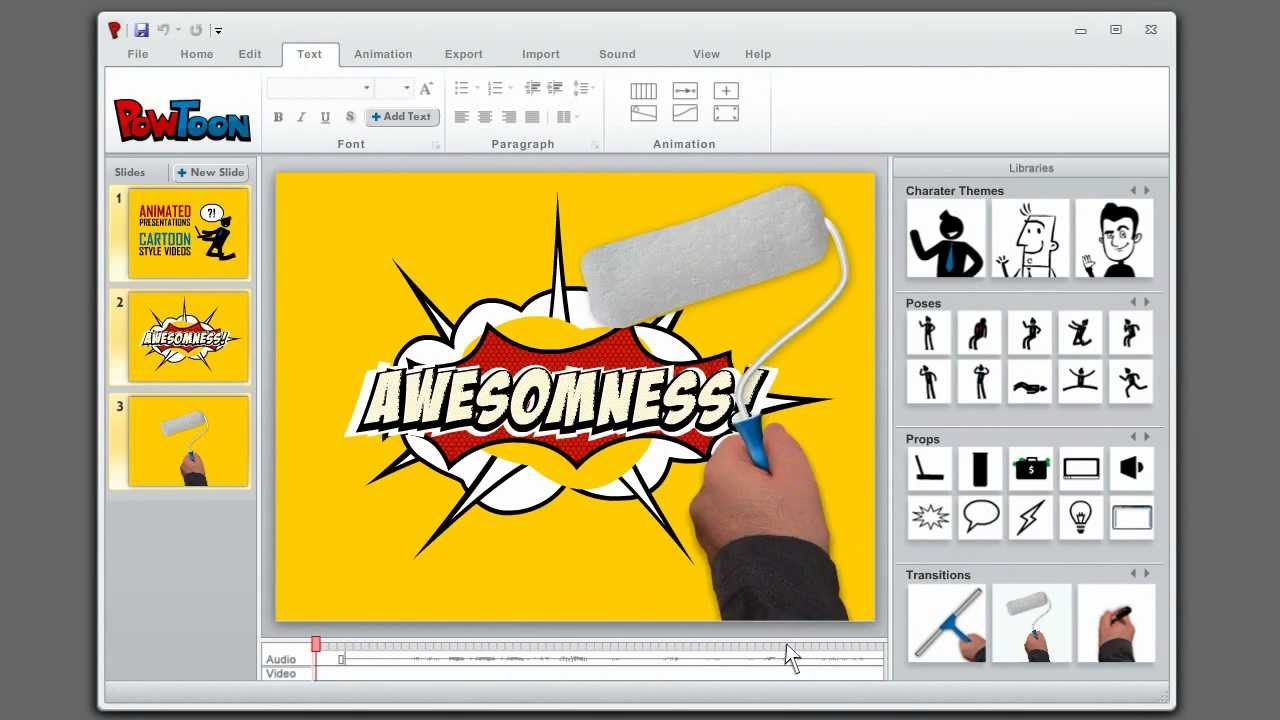
Image from https://www.youtube.com/user/PowToon
Beginning Computer Skills – Map Tour App
This app is a fantastic tool to play with before or after your school tour. Published on Hour Of Code, this tool allows students to create a Map Tour of historic landmarks anywhere in the world. The Inventor App provides step-by-step instructions to lead students through building, coding, and utilizing the map portion of the tool to create a tour.
If you’re going to use this tool after your tour, encourage students to jot down a few notes while listening to their tour guide. This can help provide additional inspiration to them for the project.
- Example: Students can use a sample itinerary from their destination city to plot out their map tour. For a tour of Washington, D.C., students could choose three to four monuments and memorials from around the city to plot on their map. They’ll need to find the latitude and longitude coordinates in order to create their map, so be sure to review this lesson plan beforehand so students have what they need.
- Technology skills needed: The Map Tour App comes with video and text tutorials for students to watch while working.
- Technology needed: A web-enabled computer with Chrome, Firefox, or Safari web browser downloaded to complete this activity. It is recommended to have shared the Android emulator installed on the computers or laptops. Student can do the activity without this, but they will not get the full experience of running the app that they create.
- Application:Students will need to have an in-depth knowledge about the subject of their presentation, which requires research, analysis, and organizational skills. Students will also practice testing and debugging programs or algorithms to ensure the app runs as intended
- Check it out here: Map Tour App
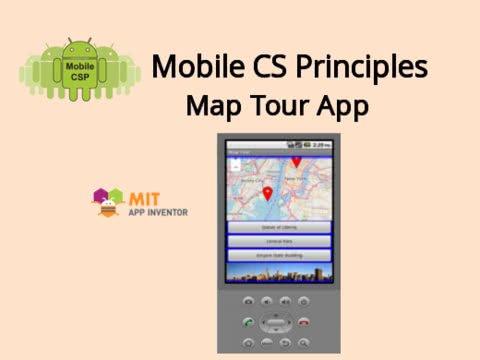
Image from https://hourofcode.com/us/learn
We look to technology to entertain, educate, socialize, and problem-solve. As we prepare the next generation for the challenges our society faces, here’s hoping they’re equipped with the computer science know-how they will need to keep us moving forward. The more opportunities we give them now, the better prepared they will be.
Originally published December, 2016, updated June, 2020